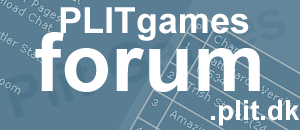
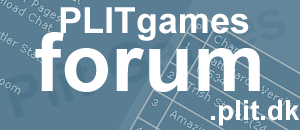
|
Post by: Wolverine(1) 2005-02-27 18:16:13 |
Hi All,
Have written alittle document about how you should maintain your windows pc to avoid malicious software and the like. It is online at: http://portal.plit.dk/computermaintainance.html Please comment Peter |
|
Post by: Crosson(37742) 2005-02-28 01:50:40 |
On some windows systems it is possible to get windows to check for updates manually. You can configure this in the control panel.
don't you mean automatically?? It is a good idea to defragment your hard disks on a regular basis. Defragmenting your hard disk will make program start and run faster. To defragment your hard disk you click start - programs - accessories - system tools - disk defragmenter. Then you will get a list of all your drives and you should defragment all hard disks. The procedure for this is a little dependent on your windows version but should be easy to figure out. I agree that this is a good idea, but it is only worth it if you have around 50% free hd space (at least to fully defragment it) if you have large files on it (movies, some games, etc). Also another way to get to the disk defragmenter (in WinXP) is to go my computer - right click on a hard drive - properties - tools - defragment now. Winzip Download here - http://winzip.com/ Winzip is a program for compressing and uncompressing groups of files so they take up less space on your hard drive. I think that the newer versions of Winzip are not free anymore but I am not sure. Some versions of windows might come with build in Winzip features. good program, but I prefer WinRAR. It allows you to unzip/unrar both *.zip and *.rar files. Of course, I think you are supposed to pay for WinRAR, so your suggestion is probably better. Trillian Download here - http://www.ceruleanstudios.com/ Trillian is a program for internet chat. It supports the following chat types: msn, yahoo, icq, irc, AIM all in one program. For me Trillian is a must since instead of installing 5 different chat programs I can run it all from one program. Trillian is available in both a free and a commercial version and can check for updates automatically. Sweet! Someone else uses Trillian lol. It is also useful, as you can sign into more than one account per chat medium. Weekly Checklist This is a checklist I suggest you perform on a weekly basis. Run Microsoft Update Run Office Update Run Firewall Update Run Anti Virus Update Run Adaware Update & Scan Run SpyBot Update & Scan Defragment all hard drives Backup Important Files You serious?? You run Office Update every week? Personally I don't think it is necessary, but whatever floats your boat. --sarcasm-- And remember kids, if ever goes wrong with your computer, the smartest thing is to reformat your hard drive --/sarcasm-- good list Peter, I agree with most. Only I would also add Opera as a browser, but it's bannerware and you're supposed to pay to get them removed. So if you are sticking with strictly free programs, then you are correct in leaving it (and WinRAR) off the list. Oh and Peter, I think it only allows you to add one Plit MCode to a post??? It's not allowing multiple italics for me anyway...and yes I closed out the first italics. I quit trying to format it so it's easy to tell what's in the article and what i wrote. It didn't allow for a bold after the first italics. It would appear that only one Plit MCode can be used in the entire post. Quite annoying. ©BttW™ |
|
Post by: __Godsend__(78620) 2005-03-07 11:25:41 |
Peter u think u can reactivate my old name i accidentally deleted it |
|
Post by: FloriZeus(7923) 2005-03-26 08:59:21 |
Zeus the spelling checker is here again... :)
Under Acrobat Reader, third line "much to have" be replaced by "must to have" Under Netscape and Mozilla and WinZip "build in" should be "build-in" Under Back-Up, 4th line there is a confusion of number here: either you say "backup has" or "backups have". If choosing the second option, it should then be followed by "expensive (things)" (I would leave things out) 5th paragraph: "loose" should be "lose" |
|
Post by: Opacus Mortu(61923) 2005-03-27 03:22:22 |
just a quick comment...defraggin a drive on drives over....50 gb i think it was is hardly noticed no matter how bad it is, so...yah it is good to do, but on older computer there was a HUGE difference, on most computer running XP or newer versions of Linux you wont even be able to tell u defragged it |
|
Post by: Crosson(37742) 2005-04-04 05:45:31 |
disagree on the defrag thing. Defragging still helps a lot. |
|
Post by: Wolverine(1) 2005-05-07 14:30:37 |
all corrections implemented |
|
Post by: Opacus Mortu(61923) 2005-05-28 05:22:38 |
it rly doesnt, not with XP, assumign your hardrive is more than like 50 gigs....if so, defragging rly does nothing, unless you have had yoru compuer for 40 years, and your amusment comes from deleting random files, then downloading/uploading stuff on ru comptuer and deleting random of those 2, so i stick by my opinion of defragging not being much of a speed booster |